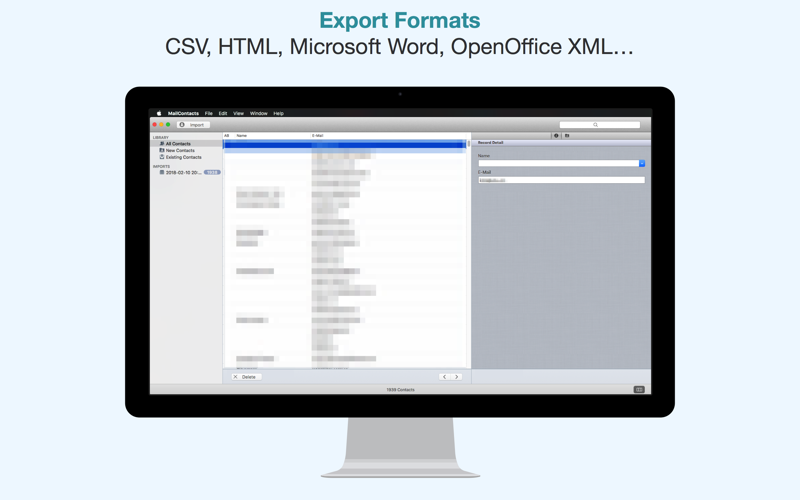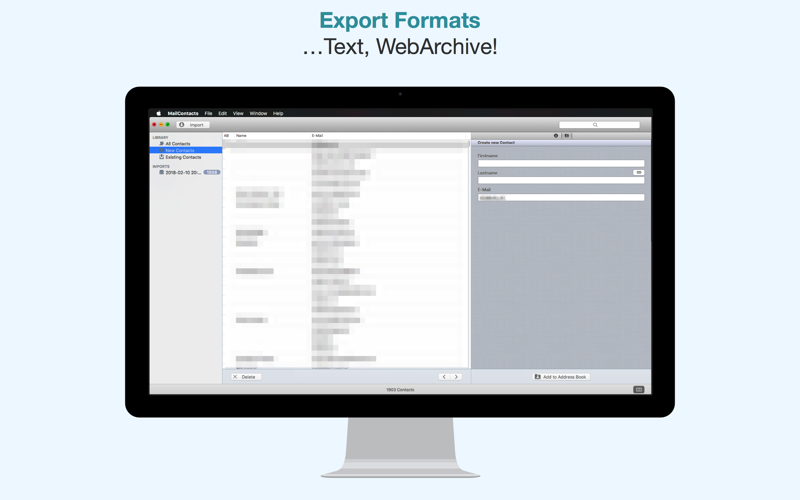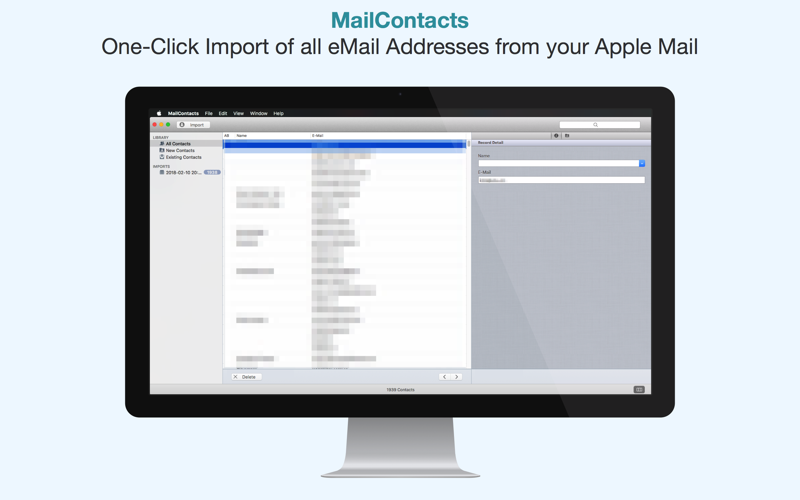
MailContacts
Simply keep your e-mail contacts up to date
If you run your own business and many of your customers contact you by e-mail, which is a great thing! But don’t we all know how much time consuming it is to create a proper address book contact for every single customer? And we forget about how important it is to use these existing contacts for personal updates on your business activities?
Exactly at this point, MailContacts jumps in and help you to organize the contacts you have exchanged by e-mail. It easily scans through your e-mails and presents you all contacts which you have exchanged by e-mail (sent and received messages). After one time scan, MailContacts allows you to add more contact that is not in your address list yet with only a single click. And with more intelligent performance, it will summarize similar addresses and differentiating between unknown contacts and the ones that are already in your address book.
••••• Import •••••
One-Click Import of all eMail Addresses from your Apple Mail.
••••• MailChimp •••••
We implemented the API of MailChimp directly into MailContacts, so you can connect directly to your personal MailChimp account in order to simplify the distribution of e-mail Newsletters.
••••• Export Formats •••••
• CSV
• HTML
• Microsoft Word
• OpenOffice XML
• Open Document Text
• Rich Text (RTF)
• Text, WebArchive